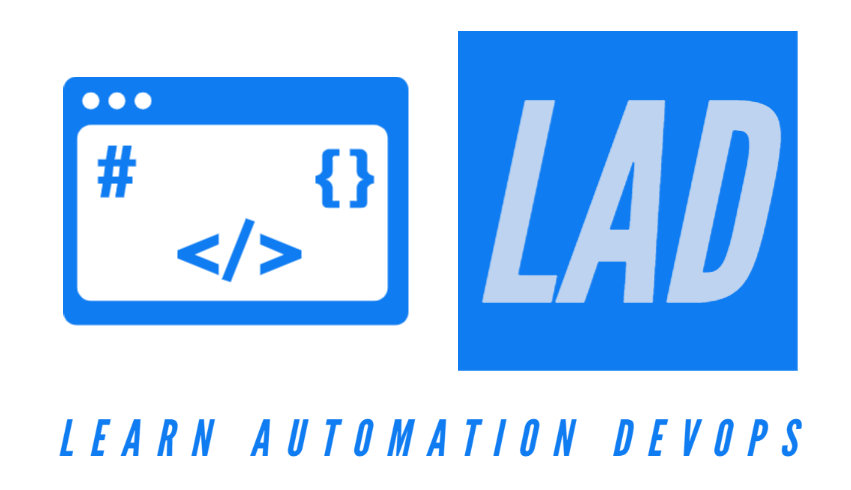Computer Shortcut Keys List-Microsoft Windows
Check out the below table to know the shortcut List of keys used in Microsoft windows.
| Shortcut Keys | Uses of shortcut keys |
|---|---|
| Ctrl + Plus Key | With the use of these keys, you can adjust the widths of all columns automatically, in Windows Explorer. |
| Alt + Enter | When you press these keys together it will open the properties tab for the icon or program you’ve chosen. |
| Alt + Print Screen | Allows you to take a screenshot of the current page |
| Ctrl + Alt + Del | With the help of these keys, you can Reboot/Windows task manager |
| Ctrl + Esc | These keys allow you to activate the start menu |
| F4 | Its purpose in Windows 95 to XP is to open the locate window. |
| F3 | With the use of F3, you can find anything from your system’s desktop |
| F5 | With the use of this key, you can refresh the contents of your windows system. |
| Alt + Esc | With the help of these keys, you can switch between desktop applications on the taskbar |
| F2 | The F2 key allows you to rename the selected icon |
| Alt + Shift + Tab | It allows you to switch back between ongoing applications |
| Alt + Tab | On a computer, it lets you move between open programs. |
| Shift + Delete | When you press the Shift and Delete keys together, your program or files will be deleted permanently. |
| Alt + F4 | It is used to close the ongoing program |
| Ctrl + F4 | It’s used to swiftly close a document or a file that’s currently open. |
Basic Computer Shortcut Keys A to Z List
Check out the below table to know the basic keys used in computers.
| Shortcut Keys | Uses of shortcut keys |
|---|---|
| Ctrl + (Right arrow) | Move one item at a time to the right. |
| Shift + Home | Highlights from the current position to the beginning of the line |
| Alt + F | Open file menu choices in the current program |
| End | This command returns the user to the end of the current line. |
| Ctrl + Ins | Used to copy the selected item |
| Ctrl + V | Used to paste the selected item |
| Ctrl + X | Used to cut the selected item |
| Ctrl + Home | This command is used to go to the start of the document |
| Ctrl + Del | Used to cut the selected item |
| Ctrl + C | Used to copy the selected item |
| Ctrl + A | Used to select all text |
| Shift + Ins | Used to paste the selected item |
| F1 | Universal help |
| Ctrl + (Left arrow) | Move one item at a time to the left. |
| Home | This command returns the user to the beginning of the current line. |
| Shift + End | Highlights from the current position to the end of the line |
| Ctrl + End | To get to the end of a document, start at the beginning and work your way to the finish. |
Computer Shortcut Keys A to Z List- Ms Excel
Check out the below table to know the shortcut keys used in MS-Excel of MS Office suite.
| Shortcut Keys | Uses of shortcut keys |
|---|---|
| Alt + Shift + F1 | When you wanna insert new worksheet use these keys together |
| Shift + F3 | With the help of these keys, you can open the MS-Excel formula window |
| Shift + F5 | When you press these keys together it will open the search box |
| F11 | The F11 key is used to create a chart in MS-Excel |
| Ctrl + Shift +; | With the help of these keys, you can enter the current time |
| Ctrl +; | Use these keys together to enter the current date |
| Ctrl + K | When you want to Insert a link, you can use these keys together |
| Ctrl + F | These keys are used to open find and replace options in MS-Excel |
| Ctrl + G | Use these keys together to open go-to options |
| Ctrl + B | When you press these keys together it will bold highlighted selection. |
| F2 | When you want to edit the selected cell using this key |
| F5 | With the help of this key, you can go to a specific cell |
| F7 | With the help of this key, you can check the spell of selected text |
| Ctrl + I | These commands are used to Italicize highlighted selection. |
| Ctrl + Space | Use these keys together to select the entire column |
| Shift + Space | Use these keys together to select the entire row |
| Ctrl + W | Use these keys together to close the document |
| Ctrl + H | Use these keys to open find and replace options |
| Ctrl + U | With help of these keys, you can underline highlighted text. |
| Ctrl + Y | With help of these keys, you can underline highlighted text. |
| Ctrl + Z | With the help of these keys, you can undo the last deleted action |
| Ctrl + F9 | Use these keys to minimize a current window in MS-Excel |
| Ctrl + F10 | Use these keys to maximize the currently selected window in MS-Excel |
| Ctrl + Tab | With the help of these keys, you can move between two or more open MSExcel files |
| Alt + = | With the help of these keys, you can initiate the formula to add all of the above cells |
| Ctrl + | With the use of these keys together you can insert the value in the current cell from the above cell. |
| Ctrl + (Right arrow) | With the help of these keys, you can jump on to the next section of text |
| Ctrl + O | Use these keys to open options in MS-Excel |
| Ctrl + N | Use these keys together to open the document in MS-Excel |
| Ctrl + P | Use these keys together to open the print dialog box in MS-Excel |
Computer Shortcut Keys A to Z List Chart- Powerpoint
Check out the below table to know the shortcut keys used in MS-Powerpoint of MS Office suite.
| Shortcut Keys | Uses of shortcut keys |
|---|---|
| Ctrl+Shift+< | These commands are used to reduce the font size of the selected text by one size. |
| CTRL + G | With the help of these keys, you can open the MS-Excel formula window |
| Ctrl+M | With the help of these keys, you can create a new slide just after your chosen slide. |
| CTRL + D | Uses these keys together when you want to create a duplicate of your current slide. |
| Esc | Use Esc when you want to exit the ongoing slide show and it will redirect you to the earlier live view. |
| Ctrl+K | When you want to enter a hyperlink use these keys together. |
| Ctrl+Shift+> | These commands are used to maximize the font size of the selected text by one size. |
| F5 | With the help of F5, you can start the presentation from the initial slide. |
| Ctrl+N | These commands are used in a different Powerpoint software window, create a new, blank slide. |
All Computer Shortcut Keys A to Z List-MS Word
Check out the below table to know the shortcut keys used in MS-Word of MS Office suite.
| Shortcut Keys | Uses of shortcut keys |
|---|---|
| Ctrl + X | Use these keys together when you want to cut the selected text. |
| Ctrl + I | These commands are used to Italicize highlighted selection. |
| Ctrl + K | When you want to Insert a link, you can use these keys together |
| Ctrl + N | With the help of these keys, you can open a new document. |
| Ctrl + O | Uses these keys when you want to open existing files in ms word. |
| Ctrl + P | These keys are used to open the print window. |
| Ctrl + F | With the help of these keys, you can open the find box. |
| Ctrl + G | With the help of these keys, you can find and replace text |
| Ctrl + J | These keys are used to justify the alignment of the paragraph |
| Ctrl + U | With help of these keys, you can underline highlighted text. |
| Ctrl + V | With the help of these commands, you can paste copied content. |
| Ctrl + [ | With the help of these keys, you can decrease the selected font by 1 |
| Ctrl + Shift + * | With the help of these keys, you can view or hide nonprinting characters |
| Ctrl + D | When you want to open font options use these keys together. |
| Ctrl + Shift + F | With the use of these keys, you can change the font |
| Ctrl + Shift + > | With the help of these keys, you can Increase the selected font by 1 |
| Ctrl + ] | With the help of these keys, you can Increase the selected font by 1 |
| Ctrl + B | When you press these keys together it will bold highlighted selection. |
| Ctrl + C | When you press Ctrl and C together your selected text will be copied, hence it's used to copy selected text |
| Ctrl + (Left arrow) | When you press Ctrl and C together your selected text will be copied, hence it's used to copy selected text |
| Ctrl + (Right arrow) | Use these keys together when you want to move one word to the right |
| Ctrl + Del | These keys are used to delete the whole word which is available right to your cursor. |
| Ctrl + Backspace | These keys are used to delete the whole word which is available left to your cursor |
| Ctrl + End | With the help of these keys, you can move the cursor to the end of the document |
| Ctrl + Home | With the help of these keys, you can move the cursor to the start of the document |
| Ctrl + Space | When you use these keys together it will Reset highlighted text to the default font |
| Ctrl + (Up arrow) | Use these keys together when you want to move to the start of the line |
| Ctrl + (Down arrow) | Use these keys together when you want to move to the end of the line |
| Alt + Shift + D | With the help of these keys, you can Insert the current date |
| Alt + Shift + T | With the help of these keys, you can insert the current time |
| Ctrl + 5 | Use these keys together when you want to give 1.5 line spacing |
| Shift + Insert | Use these keys when you want to paste copied content. |
| F7 | Use these keys when you want to check the spell of selected text. |
| F12 | It will open save as a command |
| Ctrl + S | Use these keys together to save your program file |
| Shift + F12 | Use these keys together to save your program file |
| Ctrl + W | Use these keys to close the document |
| Ctrl + 1 | Use these keys together when you want to give single-space in your lines |
| Ctrl + 2 | Use these keys together when you want to give double-space in your lines |