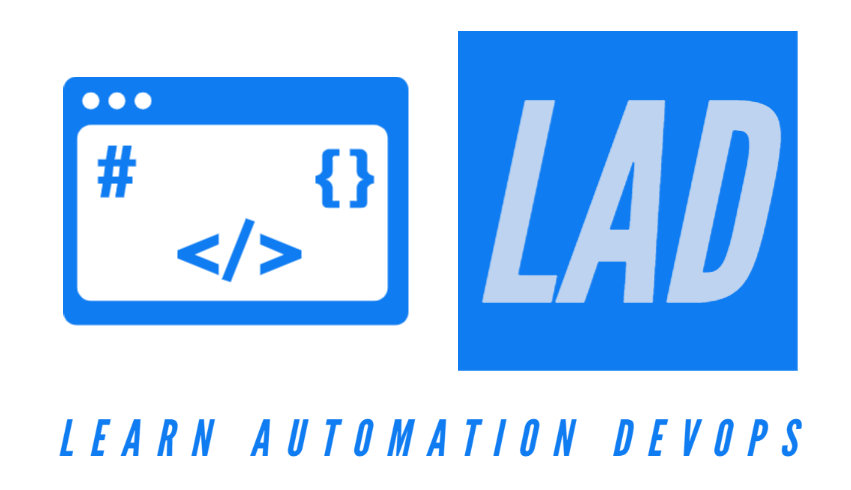Topics
- What is Build Management?
- Key Benefits of Build Management CICD Tool?
- Best Build Management CICD Tools with Key Features
What is Build management?
Automated Build Tool is a software that compiles the source code to machine code. Automation tools using for the whole process of software build, deploy creation and other related processes like packaging binary code and running the automated test. Build automation tools are aimed to develop, integrate and provide a swift IT service delivery through improved communication between developers and operators. Automation of IT and cloud infrastructure has become a must in modern times. The rapid automation process is led by the surge of effective and helpful IT/cloud automation tools in the market. Build Automation Tools provide the features of an extensive library of plugins, build & source code management functionalities, dependency management, parallel testing & build execution, and compatibility with IDE.
Key Benefits of Build Management CICD Tool?
- Distributing packages to non-programmers
- Identifying common errors early on
- Building and packaging for multiple platforms
- Testing of isolated changes in a larger codebase
- Automation of testing of builds
- Automation of software deployment
- Running ad-hoc commands, ordering the execution of commands based on dependencies
- Improves communication and transparency in an organization
- Capture metrics for code coverage, code complexity etc
Best Build Management CICD Tools with Key Features
Jenkins – Key Features:
- Open source automation server in which the central build and continuous integration process take place
- With hundreds of plugins available, it supports building, deploying, and automating software development projects
- Easy installation and upgrade on various OSs
- It can be easily set up and configured with the help of its web interface
- Extensible with huge community-contributed plugin resource
- Supports distributed builds with master-slave architecture
- Build schedules based on expressions
- Supports shells and Windows command execution in pre-build steps
- Supports notification on the build status
- Integrates with popular cloud platforms such as AWS, Google Cloud, Azure, Digital Ocean, and more
TeamCity – Key Features:
- Open source tool which runs in a Java environment and integrates with Docker, Visual Studio Team Services, Maven, NuGet, Jira etc
- It's on-premise variant integrates with popular cloud platforms like Google Cloud, AWS, VMWare, vSphere etc
- It can be installed on both Windows and Linux servers and supports .NET and open-stack projects
- Runs parallel builds simultaneously on different environments
- Provides better code quality for any project
- Enables running history builds, viewing test history reports, pinning, tagging, and adding builds to favorites
- Highly extensible and can be customized for reusing a project’s settings to the sub-project
- It maintains CI server healthy and stable even when no builds are running
Bamboo – Key Features:
- Commercial continuous integration build server which performs – automatic build, test, and releases in a single place
- It can be easily integrated with popular tools (or platforms) like Docker, AWS etc
- Supports up to 100 remote build agents
- It works seamlessly with JIRA software and Bitbucket
- Run batches of tests in parallel and get feedback quickly
- Creates images and pushes them into a registry
- Triggers build based on the changes detected in the repository. Pushes notifications from Bitbucket, a set schedule, the completion of another build, or any combination
- It is available in self-hosted and cloud-based variants
GitLab – Key Features:
- Commercial tool but free package is available for individuals
- It allow to trigger builds, run tests, and deploy code with each commit or push
- View, create, and manage codes and project data through branching tools
- Provides container scanning, static application security testing (SAST), dynamic application security testing (DAST), and dependency scanning to deliver secure applications along with license compliance
- Helps automate and shorten releases and delivery of applications
- Provides a single source of truth and scalability for collaborating on projects and code
Buddy – Key Features:
- Free CI/CD software that builds, tests, and deploys websites and applications with code from GitHub, Bitbucket, and GitLab
- Lower failure rate after deployment
- Easy to customize Docker-based images as a test environment
- Smart change detection, state-of-the-art caching, parallelism, and all-around optimizations
- Create, customize, and reuse builds and test environments
- Monitor with real-time progress and logs, unlimited history
- Workflows management with templates to clone, export, and import pipelines
- It allow every developer to release more software in shorter time
Travis CI – Key Features:
- Open source, Quick setup and supported in MAC, Linux, and iOS
- Live build views for GitHub projects monitoring
- Deployment to multiple cloud services
- Pre-installed database services
- It supports 30+ coding languages
- Auto deployments on passing builds
- Clean VMs for every build
- Run and test simultaneously on different environments
CircleCI – Key Features:
- Commercial CI/CD tool which can be easily integrated with Bitbucket, GitHub, and GitHub Enterprise
- Runs builds using a container or virtual machine. To reduce the build time, builds can be split and balanced across multiple containers
- Automated parallelization
- Continuous and branch-specific deployment
- Automated merging and custom commands for package uploading
- Easy debugging, Fast setup and unlimited builds
- Automatically cancel any queued or running builds when a newer build is triggered
- Supports widely-used cloud platforms like AWS, Google Cloud, Azure etc
Codeship – Key Features:
- Commercial tool but free package is available for individuals up to 100 builds/month
- Hosted platform that supports early and automatic software releases multiple times
- Sets up teams and permissions for both organizations and team members with notification center
- Seamless third-party integrations, smart notification management, and project dashboards to provide a high-level overview of user projects and their health
- Centralized team management and dashboards
- It allows encrypted external caching of Docker images