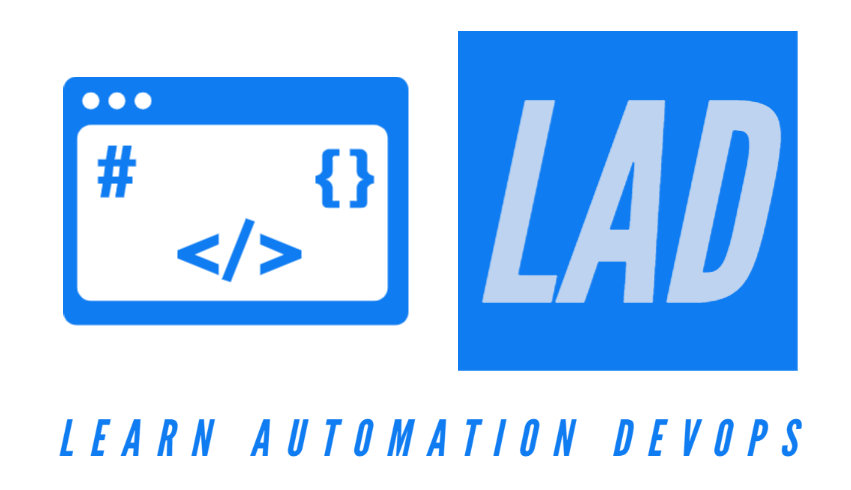Best Automation Testing Tools with Key Features
Selenium – Key Features:
- Most popular and widely used open-source automation tool for web application testing
- Supported programming language: Java, C#, Python, JavaScript, Ruby, PHP, etc.
- Supported browsers: Chrome, Firefox, Microsoft Edge, Opera, Safari, etc.
- Testing on local or on remote machines via the Selenium Grid
- Supports various operating systems like MAC, Linux or Windows
- Parallel and cross-browser executions to reduce execution time and increase test coverage
- Integrations with other testing frameworks (like TestNG for reporting) and CI/CD tools like Jenkins
- The powerful Selenium WebDriver helps user to create more complex and advanced automation scripts
- Supports Headless Browser Test Execution
Apium – Key Features:
- Like Selenium, Appium is also an open-source automation testing tool, but for mobile applications.
- Using mobile JSON wire protocol, Appium allows users to write automated UI tests for native, web-based, and hybrid mobile applications on both Android and iOS.+
- Supported programming languages: Java, C#, Python, JavaScript, Ruby, PHP, Perl
- Remote testing capabilities for large, distributed teams which allows multiple teams, spread around the world, to run tests in a collaborative fashion.
- Cross-platform testing with reusable test scripts and same APIs
- Execution across real devices, simulators, and emulators
- Generate detailed reports and dashboards that can help testers truly understand their applications.
- Integrations with other testing frameworks and CI/CD tools
- Rich insight including detailed test data, performance data, test screenshots, and test videos.
Katalon – Key Features:
- Basic free version and a feature-rich pro version.
- Test automation tool based on the automation frameworks of Selenium and Appium
- Supports parallel and sequential executions and can perform remote and local testing
- Supported testing methodologies: BDD, DDT, Keyword-Driven Testing, Cross-Browser Testing (Headless, Chrome, Edge, Firefox and Safari) and Cross-Platform Mobile Testing (iOS, Android)
- Reusable test objects, keywords, and test cases with Test Artifact Sharing and Page Object Model design
- Smart Debugging UI and test reporting to troubleshoot failures quickly
- Large number of pre-installed templates that can help teams get off the ground fast and easy
- API testing can be carried out without the need for any extra integration
- Great integration with DevOps and CI workflows
Cypress – Key Features:
- Open source automation tool
- Fast, reliable, and simple to use
- Written in JavaScript and built on top of WebDriver and Node.js
- Developer-centric automation tool for end-to-end web testing
- Control over function behavior, server response, timers, and network traffic
- Connection to Dashboard Service for test performance and optimization
- Simple installation, with no extra dependencies
- Easily get the test snapshots right from the command log
Tricentis Tosca – Key Features:
- Comprehensive automation tool for web, API, mobile, and desktop testing
- Build codeless, resilient automated tests through a unique approach that separates the technical information of an application with the automation model
- Unique model-based testing approach, allowing users to scan an application’s UI or APIs to create a business-familiar model for test creation and maintenance
- Risk-based test optimization with smart test design and requirement prioritization
- Service virtualization to stimulate and build realistic testing environments
- API scanning with extensive support for API technologies
- Parallel and cross-platform testing
- Integrations with other testing frameworks and CI/CD tools
- Enhanced web-based reporting solution that helps teams get rapid, actionable insights into their testing progress so that they can release with more confidence
Cucumber – Key Features:
- Open-source Behavior Driven Development (BDD) tool
- Mainly used to write acceptance tests for web applications as per the behavior of their functionalities
- One of the best open source automation tools for testing that supports languages like Ruby, Java, Scala, Groovy, etc
- Drafting test scripts is a joint effort of testers, developer, and customers
- Test code is written in simple English called Gherkin. Cucumber code can be executed on different frameworks like Selenium, Ruby, etc
- The testing environment set up and execution both are very quick and easy
Ranorex Studio – Key Features:
- Commercial tool to automate GUI testing for web, mobile, and desktop applications
- Supported programming languages: VB .Net and C#
- Flexible methods for test design: Record & Playback and scripting mode
- Distributed or parallel testing with Selenium Grid
- Offers a shareable object repository, which can save testers a lot of time
- Integrates tools, such as Git, Jenkins, TestRail, and Bamboo
- Built-in image comparison engine and the codeless test creation can make things very easy
- Offers video reporting of test execution which allows testers to follow everything that happened without re-running tests
UFT – Key Features:
- Commercial tool that originally allowed its users to test desktop, web, and mobile apps
- It also offers features for API testing
- Supports object recognition of objects which are embedded in another, such as an ActiveX or Java component embedded in a browser
- Facilitates user to install add-in for ALM and Run Result Viewer with the installation package
- Running tests using UFT installed on a remote Windows machine even after logging out of the machine
- Single Sign-On (SSO) with Jenkins ensures that automated processes adhere to corporate policies
LambdaTest – Key Features:
- 10 pricing edition(s), from $0 to -$159 per month, free trial is also available
- Cloud-based cross browser testing platform where user can fasten their release speed with high-end test automation on the cloud
- Supports a wide range of frameworks and tools integration for web testing and app test automation, such as Selenium, Cypress, Playwright, Puppeteer, Appium etc
- Integrations with other testing frameworks and CI/CD tools
- Get accurate and automated reports downloadable in different formats
- Check for progress using a real-time dashboard and know what other teammates are up to with project management tool integration
- Integrate with 200+ tools that deal with project management and so on
- Enables screen recording and automated screenshot testing on several combinations at a time
Postman – Key Features:
- Free plans for individuals to enterprise plans for whole organization
- One of the most widely-used automation testing tools for API
- Allows users to write different kinds of tests, from functional, integration to regression tests, and execute them automatically in CI/CD pipelines via the command line
- Friendly and easy-to-use interface equipped with code snippets
- Support for multiple HTML methods, Swagger and RAML formats
- Test suite creation, executions with parameterization, and debugging
- Integrations with popular CI/CD tools
- Create, send and save REST, SOAP or GraphQL requests
- Combination of monitors and environments allows user to run monitors against different development environments
Playwright – Key Features:
- Commercial tool, quite easy to configure and set up
- Supports Functional, End to End, and API Testing
- Get multi-browser support such as Firefox, Edge, Chrome, and Safari
- Programming language support: C#, Java, JavaScript, and Python
- Enable the capabilities of parallel browser testing
- Support native mobile emulation of Google Chrome for Android and Mobile Safari
- Configure test retry strategy, capture execution trace, videos, screenshots to eliminate flakes
- Inspect page, generate selectors, step through the test execution, see click points, explore execution logs
- Supports CI/CD integration including docker images for some language bindings
TestComplete – Key Features:
- Commercial tool used to automate functional UI testing for desktop, mobile, and web applications
- Handle and identify dynamic UI elements in most available technologies
- Flexible methods for test design: Record & Playback, manual and scripting modes with built-in keywords.
- Save time creating and maintaining tests by accurately identifying dynamic UI elements with both property-based and AI-powered visual recognition
- Parallel, cross-browser and cross-device testing
- Create automated functional UI tests without any programming language
- With an easy-to-use Command Line Interface and REST API, user can integrate their automated tests into Continuous Integration tools such as Jenkins and Azure DevOps, source control systems such as Git and bug tracking tools such as Jira